So you have been working with an MVC project for a while and you now have to add a few columns to the database and get your model and views updated.
What You Will Do
- Update database schema
- Update model
- Update controller
- Update views
Update Database
- Double-click on your MDF under App_Data and open the Server Explorer.
- Expand the table you want to add the column to.
- Right-click and select Open Table Definition.
- Add the column and click Update > Update Database.
- Add the related field(s) to the Create, Edit, View, and Delete pages.
- Rebuild and run.
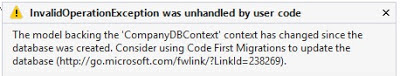

0 comments:
Post a Comment